- AI PlanetX
- Posts
- AMD Challenges Nvidia with OpenAI
AMD Challenges Nvidia with OpenAI
Google unveils CodeMender

Welcome to another edition of AI PlanetX.
AMD secures major OpenAI deal; DeepMind’s AI patches security flaws; ChatGPT-backed report warns AI could erase 100M U.S. jobs.
Inside This Edition: 💎
Hottest AI News
Top AI & SaaS Tools
AI Tutorial: Create Realistic Talking Avatars
Top AI & Tech News
AI Art Spotlight
Prompt of the Day: Prompt for Professional Headshots
AI Video Tutorial
Course of the Day: Anatomy of Personal Health Agent by Google
Hottest AI News
AMD
AMD Lands Massive OpenAI Deal to Challenge Nvidia's AI Chip Dominance
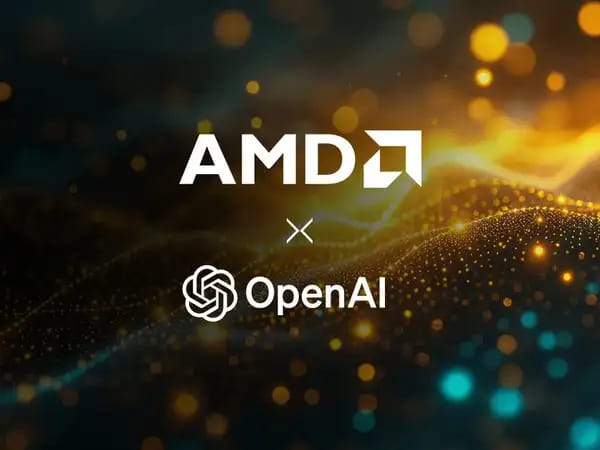
AMD has secured a massive five-year partnership with OpenAI, directly challenging Nvidia's dominance in the AI chip market. The deal represents one of the largest commitments in AI infrastructure history and signals a significant shift in how major AI companies are approaching their hardware strategies.
Details:
AMD will provide six gigawatts of processors for OpenAI’s data centers, aiming for tens of billions in revenue. Deployment starts in late 2026 with Instinct MI450 GPUs and one gigawatt capacity. OpenAI can buy up to 160 million AMD shares at one cent each if milestones are met
OpenAI also partnered with Nvidia last month on a deal for 10 gigawatts of datacenter capacity worth up to $100 billion. Nvidia remains the “preferred” partner, while AMD becomes a “core” partner
These moves follow OpenAI’s latest, non-exclusive agreement with Microsoft. The shift lets OpenAI work with more providers while keeping ties with Microsoft. Both AMD’s Lisa Su and OpenAI’s Sam Altman said the deal will help scale AI compute
This deal marks a key shift in the AI chip wars, challenging Nvidia’s dominance. OpenAI’s multi-vendor strategy could set a standard, driving innovation and competition across the AI ecosystem.
Become the go-to AI expert in 30 days
AI keeps coming up at work, but you still don't get it?
That's exactly why 1M+ professionals working at Google, Meta, and OpenAI read Superhuman AI daily.
Here's what you get:
Daily AI news that matters for your career - Filtered from 1000s of sources so you know what affects your industry.
Step-by-step tutorials you can use immediately - Real prompts and workflows that solve actual business problems.
New AI tools tested and reviewed - We try everything to deliver tools that drive real results.
All in just 3 minutes a day
DeepMind
Google DeepMind's AI Agent Automatically Fixes Software Security Bugs
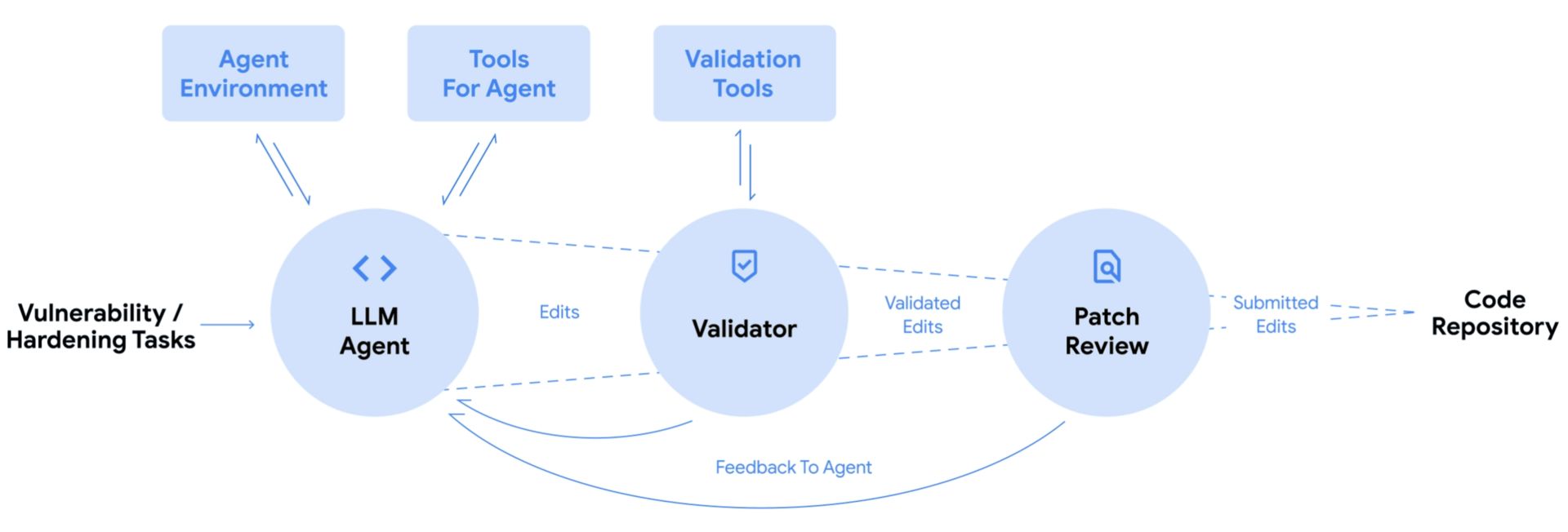
Google DeepMind has just announced CodeMender, a groundbreaking AI agent that represents a major leap forward in automated cybersecurity. Unlike traditional tools that simply identify vulnerabilities, CodeMender can autonomously detect, patch, and rewrite vulnerable code.
Details:
CodeMender builds on DeepMind’s earlier AI security tools like Big Sleep and OSS-Fuzz. It combines Gemini Deep Think models with advanced program analysis. The system works reactively and proactively using static and dynamic analysis, fuzzing, symbolic reasoning, and an “LLM judge” to test and self-correct
Though still in research, CodeMender has already made 72 security fixes in projects totaling 4.5 million lines of code. One highlight was strengthening the libwebp library, used in a 2023 iOS zero-click exploit, by adding safety annotations that make similar flaws “unexploitable forever”
DeepMind plans to make CodeMender available to all developers and will publish technical papers on its design. The project shows how AI can reduce human effort in finding and fixing bugs as codebases become increasingly complex
CodeMender marks a shift from human fixes to proactive AI security. As threats grow and codebases expand, such tools may become essential for large-scale protection.
Top AI & SaaS Tools
Mootion (Life-time Deal): Turn any prompt into a polished, pro-level video in seconds—auto-generating story structure, pacing, visuals, narration—and visualizing the creative logic flow
Everyday: Complete tasks across your favorite tools by simply describing what you need—Everyday handles the rest [F-R-E-E]
ElevenLabs Agent Workflows: A visual editor that lets you design conversation flows by routing between specialized subagents and humans [F-R-E-E]
HunyuanImage 3.0: Reached #1 on Arena as the top overall text-to-image model within a week of release [F-R-E-E]
Jules Tools: Lightweight command-line interface for Jules, Google’s asynchronous coding agent [F-R-E-E]
Used by Execs at Google and OpenAI
Join 400,000+ professionals who rely on The AI Report to work smarter with AI.
Delivered daily, it breaks down tools, prompts, and real use cases—so you can implement AI without wasting time.
If they’re reading it, why aren’t you?
AI Tutorial
Create Realistic Talking Avatars with Gemini + Wan Video

Imagine recording a professional video where your digital twin does all the talking — no camera, no mic, no setup. In this tutorial, you’ll learn how to create your own AI talking avatar presentation using Google Gemini and Wan Video.
Prepare reference image
Choose a clear photo of yourself or a subject to use as a base. Make sure the face is well-lit and forward-facing — this helps Gemini generate a more accurate headshot.
Generate AI headshot
Go to Gemini and upload your chosen photo.
In the prompt, type:
“Create a realistic, professional talking headshot of this person — facing the camera, neutral expression, formal attire, clean background, cinematic lighting, and 4K detail.”Adjust details like background color, outfit type, or lighting style until you’re satisfied with the result.
Download image
Once Gemini produces your professional headshot, download it in the highest available resolution. A 1:1 or 4:5 aspect ratio works best for avatar animations.
Visit Wan Video
Go to Wan Video and log in or sign up if needed.
Tap “New Project.”
Change the Media Type from Video → Avatar to enable face animation mode.
Upload headshot
Make sure the face is centered and well-cropped before uploading. You’ll see a preview to confirm alignment before moving to the audio step.
Add voice or use AI narration
Option 1: Record 10–15 seconds of your own script using Wan’s voice recorder.
Option 2: Type up to 300 words and choose one of Wan’s built-in AI voices for automated narration.
You can preview and edit your audio before proceeding.
Produce lip-synced animation
Press “Generate” to let Wan automatically sync your headshot’s lip movements and facial expressions with the audio. This process usually takes a minute or two.
Send to Timeline
Once the animation is ready, Tap on “Send to Timeline.”
Use the “+” button to add multiple avatar clips, text overlays, or background scenes.
Rearrange, trim, and adjust timing for smooth transitions between segments.
Preview and export
Review your talking avatar presentation, make any necessary edits, then export in your preferred resolution.
Note: Use a neutral facial expression in your photo — smiling too widely can make lip-syncing look less natural.
Top AI & Tech News
Senate Democrats, led by Bernie Sanders, warn via a ChatGPT-backed report that AI and automation could cut nearly 100 million U.S. jobs within a decade
Deloitte will refund AU$440,000 after admitting its AI-assisted welfare report for the Australian government used fabricated quotes and nonexistent expert sources
Sora will officially support appearances by copyrighted fictional characters (called cameos) — a sanctioned model to let creators use characters in videos
AI Art Spotlight

Model: Midjourney V7
Prompt:
Realistic and detailed portrait of an astronaut on the moon surrounded by wildflowers, warm natural sunlight, soft shadows, dreamy and delicate atmosphere, delicate floral elements in the foreground, vintage feel, cinematic colors, high resolution image, professional photography quality --ar 9:16 --v 7Prompt of the Day
How to Prompt Your Way to Professional Headshots
Your next professional headshot is a prompt away.
Generate polished, business-ready headshots and creative portraits with Nano Banana—no expensive equipment or complex editing software needed.
Here are a few prompting tips to consider 🧵
— Google Gemini App (@GeminiApp)
3:00 PM • Sep 29, 2025
This guide walks you through creating polished, business-ready headshots without expensive gear or complex editing. It covers essential tips on soft, dimensional studio lighting, chest-up framing with ample headroom, and facing the camera for a confident, approachable expression. You must be logged in to X/Twitter to view the thread.
Top AI Video Tutorial
10 Perplexity Comet Agents to Automate Your Work (AI Browser)
Complimentary AI Course of the Day
The Anatomy of a Personal Health Agent

This resource explores the design, development, and evaluation of modular Health AI agents using Google's Personal Health Agent framework. Students learn to architect orchestrated systems of specialist agents—Data Science (wearables/biomarkers), Domain Expert (medical grounding/fact-checking), and Health Coach (conversational guidance/behavior change)—integrated with memory, safety, and adaptive support.


