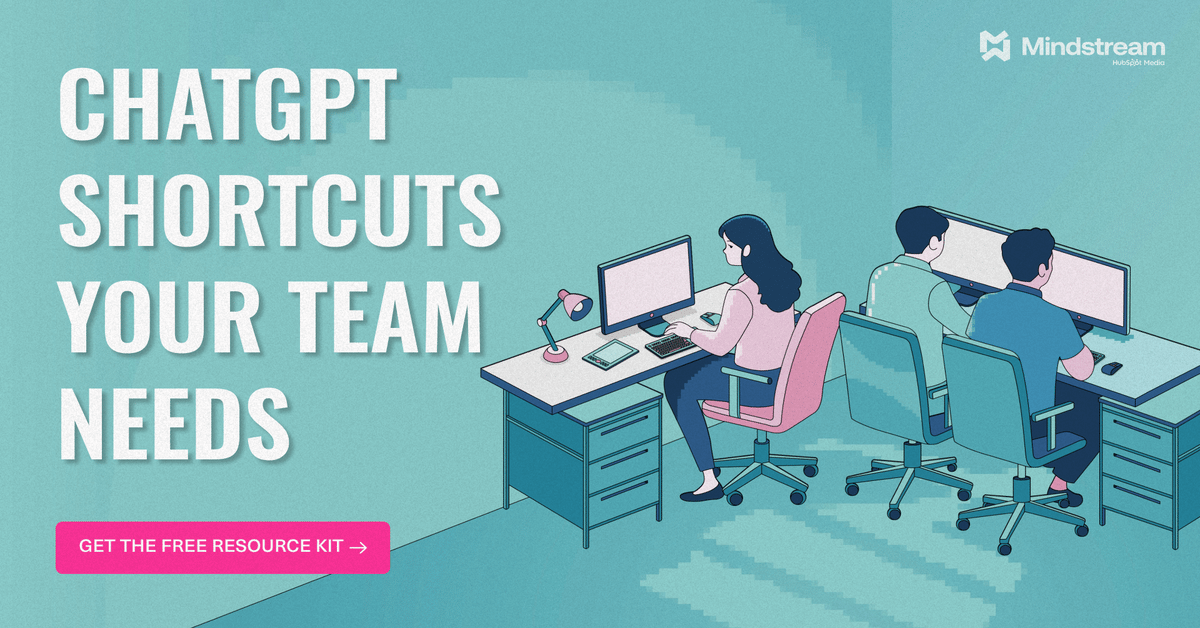- AI PlanetX
- Posts
- Meta to Keep ‘Superintelligence’ AI Closed
Meta to Keep ‘Superintelligence’ AI Closed
OpenAI Plans Stargate in Norway

Welcome to another edition of AI PlanetX.
Meta pivots on open-source AI in pursuit of superintelligence; OpenAI teams up with Nscale and Aker for Norway hub; Amazon quietly invests in AI-generated shows.
Inside This Edition: 💎
Hottest AI News
Top AI & SaaS Tools: Biggest Sale on AI Life-time Deals
AI Tutorial: Build Interactive 3D Model Website
Top AI & Tech News
AI Art Spotlight
Prompt of the Day: Secret to Mastering Prompt Engineering
AI Video Tutorial
F-R-E-E AI Course of the Day: Learn AI Agents
Hottest AI News
Meta
Meta Shifts Strategy on Open Source AI as It Pursues Superintelligence

Meta CEO Mark Zuckerberg says the company may stop open-sourcing its most advanced “superintelligence” AI models — a major shift from its previous open-source stance and a break from what once set it apart from rivals like OpenAI and Google.
Details:
Meta once championed open-source Llama models, claiming it fit their ad business better than closed rivals. But as it lagged behind, the focus shifted to outperforming GPT-4 during Llama 3’s development
The company poured $14.3B into Scale AI, took over its leadership, and formed Meta Superintelligence Labs. It also halted testing of its “Behemoth” model to shift toward closed development
Zuckerberg’s strategy centers on “personal superintelligence” through Meta devices like AR glasses and VR headsets — where proprietary models offer more control and monetization
Meta maintains it will release some open models, but Zuckerberg’s cautious language about “mitigating risks” and being “careful” signals that its most advanced AI will likely remain closed.
Master ChatGPT for Work Success
ChatGPT is revolutionizing how we work, but most people barely scratch the surface. Subscribe to Mindstream for free and unlock 5 essential resources including templates, workflows, and expert strategies for 2025. Whether you're writing emails, analyzing data, or streamlining tasks, this bundle shows you exactly how to save hours every week.
OpenAI
OpenAI Partners with Nscale and Aker to Launch AI Data Center in Norway

OpenAI is making a significant move into Europe with the announcement of its first European AI data center, marking a major step in the company's global expansion strategy and Europe's push for AI sovereignty.
Details:
OpenAI, Nscale, and Aker will invest $1B each to launch Stargate Norway near Narvik, starting with 20 MW and scaling to 290 MW by 2026, using 100,000 Nvidia GPUs. It's a 50/50 joint venture, with OpenAI as the main buyer
The data center will run on 100% renewable hydropower, use liquid cooling, and recycle excess heat to support local low-carbon businesses. This meets EU environmental and waste heat recovery rules
This move supports Europe’s €10 billion investment in 13 AI factories and €20 billion initial funding. Norwegian AI startups will get priority entry to boost Europe’s data sovereignty and AI independence
Stargate Norway follows OpenAI’s $500 billion US investment, Stargate UAE launch, and UK partnerships, highlighting its global push to meet AI compute demand while handling regional rules.
Top AI & SaaS Tools
Dadan (Life-time Deal): All-in-one screen recorder and video editor with integrated AI-powered transcription, summarization, note-taking, and interactive features (Loom Alternative) [Price increases in 1 day]
GLM-4.5: Chinese startup Z AI launched GLM-4.5, challenging top LLMs in reasoning, coding, and agent tasks. It even generates full PowerPoint presentations from a prompt [F-R-E-E]
Qwen3-Coder: Produce complete and functional web application code automatically from detailed natural language descriptions [F-R-E-E]
Shortcut: Agentic AI tool that automates complex spreadsheet tasks by generating formulas and analyzing data [F-R-E-E Trial]
Ideogram Character: Generate consistent character images in any style, expression, scene, and lighting from a single reference image [F-R-E-E]
Start learning AI in 2025
Keeping up with AI is hard – we get it!
That’s why over 1M professionals read Superhuman AI to stay ahead.
Get daily AI news, tools, and tutorials
Learn new AI skills you can use at work in 3 mins a day
Become 10X more productive
🔥 AI Week is BACK — Grab the Biggest Life-time AI Deals of the Season!
If you've been waiting to invest in software without monthly subscriptions, this is your chance! AppSumo, the top marketplace for lifetime software deals, has launched its biggest AI tools sale of the season.
Here’s what’s in store:
Enjoy life-time use of premium AI tools
Automatic 10% discount on EVERY product
Featured deals from top companies at unbeatable prices
Say goodbye to recurring monthly fees forever
⏰ Hurry! Sale ends on August 1, 2025, at noon (CT) ⏰
AI Tutorial
How to Build an Interactive 3D Model Website with AI

Learn how to use ChatGPT and Hunyuan 3D to generate a 3D model and build a web page where the model rotates smoothly on scroll. This quick workflow helps you create modern, responsive sites with eye-catching 3D visuals for demos, portfolios, or landing pages.
1. Use ChatGPT to generate image
Prompt: “Create a 3D image model of a [object] with a white background”
This prompt gives ChatGPT clear instructions to generate a visual idea suitable for 3D model conversion. You can modify the object to match your vision (e.g., “a futuristic car” or “a coffee mug with a logo”) and keep the white background for better 3D rendering accuracy.
2. Convert to a 3D model
Head over to the Hunyuan 3D 2.1 page on Hugging Face. Upload the image that was generated or describe the object using the same phrase. Once it finishes rendering, download the .glb file to your local system.
3. Prepare your AI coding environment
Open your AI-powered development tool or coding assistant (e.g., GPT-4-based IDEs, Replit, Lovable, Cursor). Ensure it supports web development and allows uploading or referencing .glb model files within a project.
4. Upload the GLB file
Upload the .glb file into your project folder or assets directory.
Then prompt your AI assistant with this instruction:
Prompt: “Create a [website type] that rotates the 3D model on the X axis when the user scrolls down” Replace [website type] with something like “landing page,” “portfolio section,” or “product demo page.”
5. Test the model rotation behavior
Use the preview feature in your coding tool to verify the 3D model loads and responds to scroll input correctly. Ensure it rotates smoothly on the X axis as intended.
6. Refine with follow-up prompts
Ask the AI assistant to improve the visual layout or user experience. For example:
Prompt: “Enhance the UI and make it more modern”
You can also ask for specific design elements such as cleaner buttons, better fonts, or color scheme adjustments.
7. Add finishing touches and polish
Consider optimizing your site for mobile devices, improving performance, or adding custom UI elements. You can ask the AI tool:
“Make the site responsive on all screen sizes”
“Add hover effects to navigation buttons”
“Include basic loading animation for the 3D model”
Tip: Add subtle lighting to the 3D model for depth and realism. Use AI to simulate directional light or shadows based on scroll or mouse movement to enhance visual quality and spatial grounding.
Top AI & Tech News
Amazon invested an undisclosed amount in Fable's “Netflix of AI” Showrunner platform, in Alpha, letting users create personalized animated TV episodes via text prompts
YouTube is launching AI content moderation tools that will estimate a user’s age based on their viewing history and other factors, aiming to help identify and protect minors
Neo AI launched NEO, an “Agentic Machine Learning Engineer” with 11 agents, achieving SOTA results on ML-Bench and Kaggle tests
OpenAI reached $12 billion annual revenue and 700 million weekly ChatGPT users, doubling their revenue since early this year, making about $1B monthly
AI Art Spotlight

Model: Midjourney V7
Prompt:
four cats curiously staring down at a camera placed on the floor pointing upwards, their faces close to the lens, whiskers and eyes detailed and expressive, captured from a low-angle bottom-up view, cats arranged in a semi-circle, bright natural lighting, soft fur texture and subtle depth of field, ultra-realistic detail, cinematic composition --ar 9:16 --v 7Prompt of the Day
The Secret to Mastering Prompt Engineering
this prompt will teach you the only secret of prompt engineering...
-------------------
<role>
You are a master craftsman of thought articulation - someone who has spent decades helping brilliant minds translate their inner visions into external reality. You understand that the— Machina (@EXM7777)
2:54 PM • Jul 29, 2025
This prompt helps you focus on clear thinking instead of tools or templates, guiding you to express your true intentions and unique perspective. Through questions and exercises, you'll learn to turn your inner vision into precise language that shapes AI outputs effectively.
Top AI Video Tutorial
5 AI Apps in 30 Minutes (ChatGPT + Lovable Tutorial)
Complimentary AI Course of the Day
Learn AI Agents (AI Engineering Specialization)

This course provides an in-depth exploration of designing and implementing AI agents capable of engaging in dynamic, context-aware dialogues with users. Participants will learn how to construct effective ReAct (Reasoning and Acting) prompts that enable AI models to interpret user inputs, reason through complex tasks, and respond appropriately in real-time conversations.