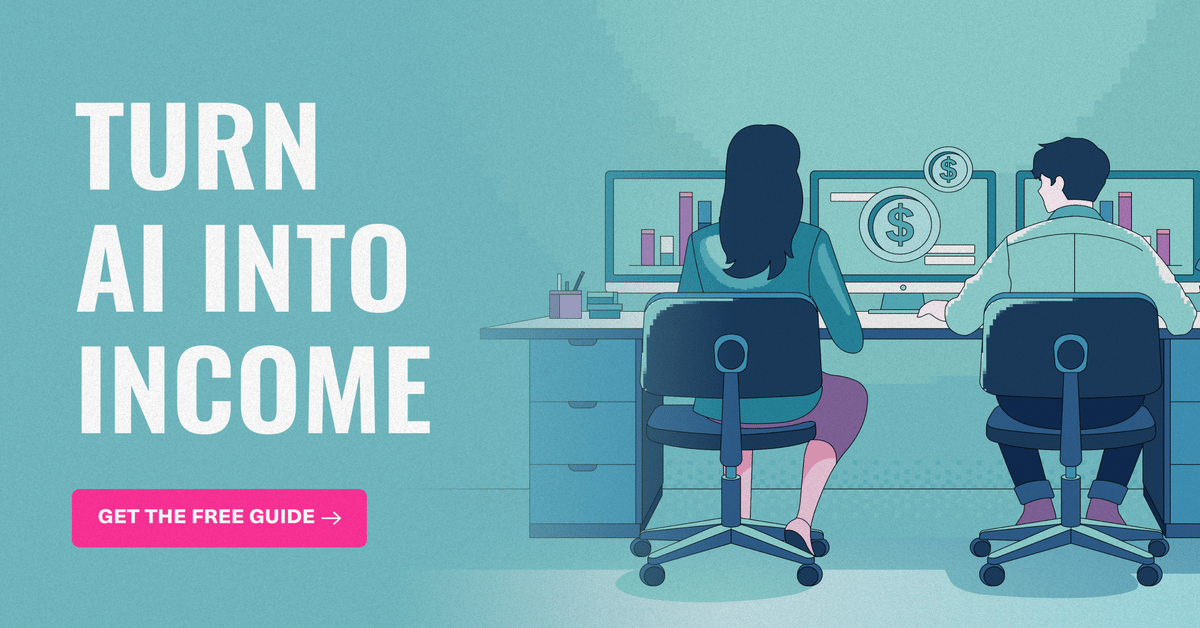- AI PlanetX
- Posts
- Microsoft Unveils AI Browser
Microsoft Unveils AI Browser
OpenAI Trains AI with Bankers

Welcome to another edition of AI PlanetX.
Microsoft launches AI-powered Edge to challenge OpenAI Atlas; Project Mercury eyes Wall Street jobs; Lightricks debuts LTX-2 with native 4K video and synced audio.
Inside This Edition: 💎
Hottest AI News
Top AI & SaaS Tools
AI Tutorial: Build Full Apps with Qwen3-Coder
Top AI & Tech News
AI Art Spotlight
Prompt of the Day: Prompt Engineering Guide by DAIR
AI Video Tutorial
Weekly Creator Playbooks to Grow on Social
Hottest AI News
Microsoft
Microsoft Unveils AI Powered Edge Browser to Rival OpenAI Atlas

Just two days after OpenAI launched Atlas, Microsoft fired back with an AI-powered Edge relaunch. The overlap wasn’t planned, but it’s clear the AI browser war has begun, with both racing to define what “intelligent browsing” means.
Details:
Microsoft’s update transforms Edge’s Copilot Mode into something far more ambitious: an AI browser that actively assists while you surf. Microsoft AI’s CEO calls it a “dynamic, intelligent companion.” Copilot can see your tabs, summarize or compare info, and even take actions like booking hotels
The July version of Copilot Mode was quiet and optional, offering basic features like search assistance and voice navigation. But Microsoft recently added “Actions,” which let the AI perform tasks across sites, and “Journeys,” which link related tabs to help you track research or revisit ideas
The similarities between Atlas and Edge are hard to miss — visually, both are clean, chat-integrated browsers that blend web navigation with AI reasoning. The difference may come down to which model performs better in real-world use
As OpenAI and Microsoft converge, the browser is shifting from taps to conversation — your next window to the internet might think with you.
Turn AI Into Your Income Stream
The AI economy is booming, and smart entrepreneurs are already profiting. Subscribe to Mindstream and get instant access to 200+ proven strategies to monetize AI tools like ChatGPT, Midjourney, and more. From content creation to automation services, discover actionable ways to build your AI-powered income. No coding required, just practical strategies that work.
OpenAI
OpenAI Targets Wall Street’s Entry Level Jobs with Project Mercury

OpenAI is taking aim at one of Wall Street’s toughest traditions — the sleepless grind of junior bankers. Its AI is being trained to handle the modeling and reporting tasks analysts spend years mastering, redefining entry-level finance work.
Details:
OpenAI’s secret project, Mercury, has recruited over 100 former bankers from firms like JPMorgan, Goldman Sachs, and Morgan Stanley. They’re paid $150 an hour to train AI to build financial models for deals, IPOs, and restructurings
These experts build real Excel models, write prompts, and refine AI outputs to teach it complex finance work. The project also includes MBA students from Harvard and MIT, using a chatbot-led interview process with little human oversight
The goal is to make AI capable of handling corporate finance tasks once done by analysts. While it could remove tedious work, it also raises questions about what happens to entry-level roles when AI can analyze deals quicker than humans
The race isn’t just about efficiency anymore — it’s about redefining who does the work, and how much of Wall Street’s future still needs people behind the screen.
Top AI & SaaS Tools
Mootion (Life-time Deal): Turn any prompt into a polished, pro-level video — auto-generating story structure, pacing, visuals, narration—and visualizing creative logic flow
Aident: Transforms plain-language ideas into automation in under 5 minutes—from sending onboarding emails to syncing CRM updates [F-R-E-E]
Everyday: Complete tasks across your favorite tools by simply describing what you need—Everyday handles the rest [F-R-E-E]
Stitch: Latest update swaps in a max-tuned Gemini 2.5 Pro to turn prompts into sharper, Figma-ready UIs with richer color, copy, and font/photo pairings [F-R-E-E]
Hunyuan WorldMirror: Turn text, images, multi-view inputs, or video into consistent 3D reconstructions and multiple 3D representations [F-R-E-E]
AI You’ll Actually Understand
Cut through the noise. The AI Report makes AI clear, practical, and useful—without needing a technical background.
Join 400,000+ professionals mastering AI in minutes a day.
Stay informed. Stay ahead.
No fluff—just results.
AI Tutorial
How to Build Full Apps with Alibaba’s Qwen 3 Coder

Tired of “AI code assistants” that require paid APIs? Build complete apps with Qwen 3 Coder, Alibaba’s open-source model, at no cost. Learn browser and terminal workflows, test your code, and launch quickly.
Set up workspace
Go to Qwen Chat and sign up for an account. Once inside, open the Model Selector and choose Qwen3-Coder as your main model.
Explore interface
Familiarize yourself with the layout:
Chat panel for code generation and explanations
Output preview area for live results
Settings panel for temperature and token limits
Start with small project
Try a basic prompt to understand how Qwen structures code. For example:
“Build a responsive notes app using HTML, CSS, and JavaScript — everything in one file.”Tap Preview to see the generated result and test how it runs in your browser.
Refine and expand functionality
Once you see a working version, improve it with follow-up prompts like:
“Add dark mode and a save-to-local-storage feature.”Iterate gradually — Qwen retains context across turns, so each update builds on your last request.
Debug and optimize
If something doesn’t work as expected:
Ask Qwen, “Find and fix errors in the JavaScript section.”
Use “Simplify layout and reduce unnecessary CSS.”
Request clean comments to understand each function.
These small refinements help you learn while improving the final code.
Install command-line interface (CLI)
For local development, install Qwen’s CLI tool with:
npm install -g qwen-code/qwen-codeThen open your terminal and type qwen to start using it. You’ll be able to prompt, generate, and edit files directly from your command line.
Generate and manage files
Use CLI commands to create structured projects. Examples:
qwen “Generate a Flask API for a todo app”
qwen “Write unit tests for this project”
This is ideal for developers who prefer hands-on, offline workflows.
Review, customize, and deploy
Before publishing:
Replace placeholder assets and API keys
Test performance locally or through tools like Vercel
Once you’re satisfied, deploy your project and share it publicly—your AI-built app is live.
Note: If the response gets cut off, type “continue from where you stopped” to complete the code cleanly.
Top AI & Tech News
Lightricks released LTX-2, an open-source AI video model that natively generates 4K, includes synchronized audio, and produces clips up to 15 seconds long
Google is expanding AI features in Google Earth by connecting its Gemini model to multiple Earth-focused AI models (weather, satellite imagery, population maps)
OpenAI added “company knowledge” to ChatGPT (Business, Enterprise, Education), powered by GPT‑5, connecting to Slack, Google Drive, SharePoint, GitHub, Intercom, and more
Meta has added text-prompt AI editing tools to Instagram Stories via a new “Restyle” menu
AI Art Spotlight

Create a Product Photo Like This Using the Prompt Below:
Create an opulent 4K product photograph of Dior Sauvage perfume standing elegantly on a glossy black marble surface reflecting golden leaves and rich textures. The bottle features intricate gold leaf detailing around its base, emphasizing regal luxury. Surround it with gold candlesticks and metallic leaf accents in a softly blurred background, with warm golden smoke adding depth and sophistication. Use a dramatic palette of deep purple and black tones with glowing golden highlights, reflections, and a refined backdrop pattern to emphasize a premium, high-end atmosphere. The ‘Sauvage’ and ‘Dior’ logos on the bottle remain clearly visible, harmonizing seamlessly with the decorative gold elements.Model: Gemini 2.5 Flash Image (Nano Banana)
Prompt of the Day
Prompt Engineering Guide by DAIR AI

A continuously updated guide to effective LLM prompting for researchers, developers, and learners. It covers core concepts; practical methods (zero-/few-shot, chain-of-thought, RAG, tool use, prompt chaining, ReAct, etc.); model-specific tips; application examples (coding, QA, summarization, image generation); evaluation strategies; and curated papers, tools, notebooks, and datasets.
Top AI Video Tutorial
How to Stay Ahead of Most Businesses with AI
Want Weekly Creator Playbooks to Grow on Social?

Want to stand out and grow your social presence? Join 10K+ creators getting weekly playbooks to build a creator business that pays.
Unlock $10,000+ Worth of F-R-E-E Creator Blueprints, including: 👇
|
|