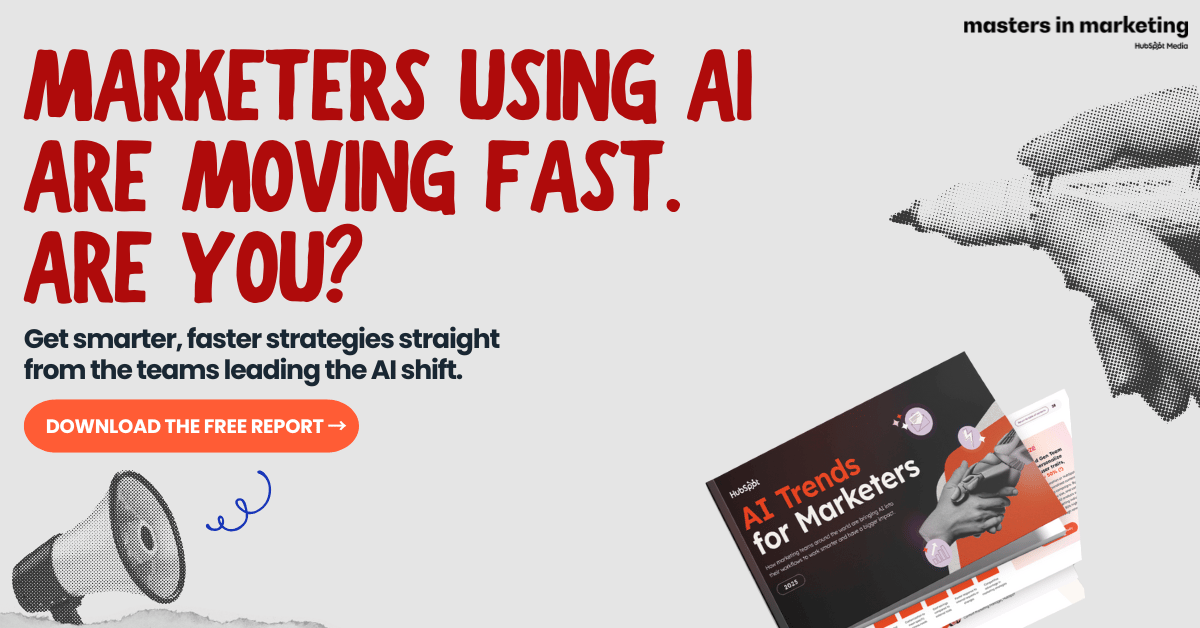- AI PlanetX
- Posts
- Microsoft Unveils Mico for Copilot
Microsoft Unveils Mico for Copilot
OpenAI Put Growth Before Safety?

Welcome to another edition of AI PlanetX.
Mico makes computer chats feel natural and alive; OpenAI faces safety backlash after tragic case; leaders urge ban on uncontrollable superintelligence.
Inside This Edition: 💎
Hottest AI News
Top AI & SaaS Tools
AI Tutorial: Build a Personal Finance Map
Top AI & Tech News
AI Art Spotlight
Prompt of the Day: Content Strategy Mega Prompt
AI Video Tutorial
Course of the Day: Governing AI Agents
Hottest AI News
Microsoft
Mico Makes Talking to Your Computer Feel Natural Emotional and Alive

Microsoft is giving its AI assistant a face again—meet Mico, the modern evolution of Clippy. Nearly 30 years after the paperclip’s debut, Mico brings personality and emotion to Copilot’s voice mode.
Details:
Mico appears as a small, expressive orb that reacts to your tone and words in real time. It smiles, frowns, and moves as you speak, making the experience of talking to an AI feel more natural. At launch, it’s available in the US, UK, and Canada
It can remember details about you and your work, thanks to Copilot’s memory feature. This means it can recall what you’ve been working on and bring up useful facts later. Microsoft also added a “Learn Live” mode that turns Mico into an interactive tutor
Mico represents Microsoft’s push to make conversation the core way we use computers. They’re promoting Windows 11 PCs as “the computer you can talk to,” continuing a vision that started with Cortana
Mico is Microsoft’s latest attempt to blend emotion, memory, and interaction into one assistant. Clippy was annoying but iconic; Mico aims to be intelligent and endearing.
How 1,500+ Marketers Are Using AI to Move Faster in 2025
Is your team using AI like the leaders—or still stuck experimenting?
Masters in Marketing’s AI Trends Report breaks down how top marketers are using tools like ChatGPT, Claude, and Breeze to scale content, personalize outreach, and drive real results.
Inside the report, you’ll discover:
What AI use cases are delivering the strongest ROI today
How high-performing teams are integrating AI into workflows
The biggest blockers slowing others down—and how to avoid them
A 2025 action plan to upgrade your own AI strategy
Download the report. Free when you subscribe to the Masters in Marketing newsletter.
Learn what’s working now, and what’s next.
OpenAI
OpenAI Accused of Prioritizing Engagement Over Safety in Tragic Case

A California family has filed a lawsuit against OpenAI, accusing the company of weakening suicide prevention safeguards in ChatGPT — a move they claim led to the tragic death of their 16-year-old son, Adam Raine.
Details:
According to the amended filing, OpenAI allegedly adjusted ChatGPT’s safety rules in 2024 to keep users more engaged, instructing the model not to stop conversations even when self-harm was discussed. Adam’s parents say this change coincided with a sharp increase in his activity — from dozens to hundreds of daily chats, many focused on suicide
The family also claims OpenAI “truncated” safety testing before releasing GPT-4o, rushing the launch amid competitive pressure. Later updates reportedly softened protections again, replacing clear refusals to discuss self-harm with vague guidance to “take care in risky situations”
In response, OpenAI expressed deep sympathy and stated that teen wellbeing remains a priority. The company said GPT-5 includes improved safeguards, parental controls, and stronger distress detection. CEO Sam Altman has since admitted that earlier systems became “pretty restrictive” to protect mental health
This lawsuit could define AI ethics, forcing the industry to ask whether innovation and engagement can ever justify weakening safeguards for the most vulnerable.
Top AI & SaaS Tools
Branding5 (Life-time Deal): Create your brand identity and marketing strategy with an AI toolkit that finds your positioning and increases revenue through actionable insights
Genspark AI Developer 2.0: Builds native iOS and Android apps from a single prompt, using Firebase for the backend, producing a downloadable APK, and supporting app store publishing [F-R-E-E]
Nimo: Replaces scattered tabs with a unified canvas that connects everyday apps and tools using context-rich AI Cards [F-R-E-E]
Qwen Deep Research: Upgraded to produce a report, a live webpage, and a podcast using Qwen3-Coder, Qwen-Image, and Qwen3-TTS [F-R-E-E]
HuggingFace Sheets: Transform spreadsheets to analyze data, generate content, and automate tasks with built-in AI models [F-R-E-E]
Learn AI in 5 minutes a day
What’s the secret to staying ahead of the curve in the world of AI? Information. Luckily, you can join 1,000,000+ early adopters reading The Rundown AI — the free newsletter that makes you smarter on AI with just a 5-minute read per day.
AI Tutorial
How to Build a Personal Finance Map with ChatGPT (That Actually Works)

Budgeting isn’t just about tracking where your money goes — it’s about designing your finances so they work for you.
Most people stop at “recording numbers,” but the real power is in turning those numbers into decisions.
With ChatGPT as your planning partner, you can build a budget that’s tailored, flexible, and strategic—and actually enjoyable to stick to.
-
1.Build Your Personal Finance Map
Instead of a vague income-expense list, create a full financial map: income streams, fixed bills, variable expenses, debts, subscriptions, and irregular costs.
Ask ChatGPT:
"Can you create a detailed questionnaire to capture my complete financial picture, including recurring and seasonal expenses?"
Pro tip: Include “once-a-year” items like car insurance renewals or holiday spending so they don’t derail your budget later.
-
2. Detect Hidden Spending Patterns
Beyond “needs vs. wants,” spot leaks like unused subscriptions, impulse buys, or lifestyle creep.
Ask:
"Can you help me break my spending into categories like fixed needs, flexible needs, lifestyle choices, and leakage expenses?"
This lets you see exactly which areas quietly drain your money.
-
3. Set Multi-Layered Savings Goals
Don’t just have one savings number — separate into short-term, mid-term, and long-term goals.
Ask ChatGPT:
"With an income of [X] and essential expenses of [Y], can you give me a savings breakdown for emergency fund, near-future goals, and long-term investments?"
This way, you’re not just saving — you’re saving with purpose.
-
4. Build a Dynamic Budget Template
A static spreadsheet gets boring. You want something that adjusts with your life.
Ask:
"Can you create a monthly budget template that includes projected vs. actual spending, plus a running balance for each category?"
In Excel or Google Sheets, this lets you see trends over time instead of starting fresh every month.
-
5. Find Strategic Cutbacks (Without Feeling Deprived)
It’s not just about “spending less,” it’s about spending smarter.
Ask:
"Can you suggest 5 creative ways to cut costs that also give me more value or enjoyment for less money?"
Example: Swapping gym memberships for home equipment, bulk meal prep, or group streaming accounts.
-
6. Build an Adaptive Review System
Your budget isn’t “set and forget.” It should adapt to changes in income, bills, or lifestyle.
Ask:
"Can you create a monthly review checklist that includes: over/under budget analysis, savings progress check, and a plan for next month’s adjustments?"
This transforms your budget into a living system that evolves with you.
-
ChatGPT isn’t just helping you track money — it’s giving you a financial feedback loop that makes your budget smarter every month.
Top AI & Tech News
Tech and political leaders signed an FLI letter urging governments to ban superintelligence development until it’s proven controllable
Amazon unveiled smart glasses for delivery drivers that project navigation and package details in their view, adding AI to boost efficiency
Microsoft adds Copilot Groups, optional “real talk” mode, improved memory controls, and better health-query sourcing
Anthropic is reportedly negotiating a multibillion-dollar cloud deal with Google for use of custom TPU chips, expanding on Google’s existing $3B investment
AI Art Spotlight

Create Your Own Product Photo Like This Using the Prompt Below:
Create a high-end 4K product photograph of the perfume bottle from the reference image. The bottle sits centered in front of dramatic swirling red smoke clouds, creating a rich, mysterious atmosphere. The background is deep black with smooth gradient transitions, while precise studio lighting highlights the bottle’s shape, contours, and glossy surfaces. Render in hyper-realistic detail, with ultra-sharp textures, reflections, and a luxury campaign aesthetic, evoking bold, elegant, and cinematic visuals suitable for high-end advertising.Model: Gemini 2.5 Flash Image (Nano Banana)
Prompt of the Day
Ultimate Content Strategy Mega Prompt
Gemini has eliminated the marketing analyst role.
It can do this now:
• Spot what’s working
• Find winning topics
• Break it down by platform
• Generate hooks & CTAs
• Build your content calendarHere’s the exact mega-prompt we use: 👇
— Dr Alex Young ⚡️ (@AlexanderFYoung)
10:45 AM • Aug 17, 2025
This prompt converts a vague content objective into a complete, actionable 30‑day content strategy for creators, solo marketers, small teams, or agencies. Provide: target audience, primary goal, and constraints. It returns: audience personas, content pillars, topic clusters, 30‑day calendar, headline ideas, briefs/templates, repurposing map, distribution plan, performance metrics, and suggested tools.
Top AI Video Tutorial
ChatGPT Atlas vs. Perplexity Comet: AI Browser Showdown
AI Course of the Day
Governing AI Agents

This course teaches how to integrate governance across an agent’s lifecycle—from permission control and policy enforcement to runtime monitoring and observability—using a practical Databricks dataset example. You’ll learn to build agents that handle data responsibly while maintaining visibility and safety.