- AI PlanetX
- Posts
- OpenAI Developing AI Music Tool
OpenAI Developing AI Music Tool
Dropouts Build 5M User AI

Welcome to another edition of AI PlanetX.
OpenAI reportedly building an AI music creator; college dropouts’ Turbo AI hits 5M users; AI mistake over empty Doritos bag sparks armed police response.
Inside This Edition: 💎
Hottest AI News
Top AI & SaaS Tools
AI Tutorial: Build Personalized AI Agent
Top AI & Tech News
AI Art Spotlight
Resource of the Day: Perplexity Playbook - AI at Work
AI Video Tutorial
Weekly Creator Playbooks to Grow on Social
Hottest AI News
OpenAI
OpenAI Reportedly Developing AI Tool to Create Music

OpenAI is reportedly developing a generative music tool that can create original soundtracks or instrumental accompaniments from simple text or audio prompts — marking its biggest step yet into AI-powered music creation.
Details:
According to The Information, the project could let users add guitar tracks to vocals or generate full scores for videos. It’s still unclear whether this will be a standalone app or an extension of ChatGPT or Sora, OpenAI’s video platform
Sources say OpenAI is collaborating with students from the Juilliard School, who are helping annotate musical scores to train the model. This human input could make the AI’s compositions more natural, expressive, and musically accurate
While OpenAI has explored generative music before, those experiments came long before ChatGPT. The company’s focus recently shifted toward voice and speech models, but this effort signals a creative comeback — one that puts it in competition with Google and Suno
If successful, this tool could change how creators work — allowing musicians, filmmakers, and everyday users to turn written ideas into studio-quality music, no instruments required.
Stop Digital Shoplifters Before They Drain Your Profits
"Digital shoplifting" sneaks in after payment, costing stores shipping, revenue, and chargebacks. Chargeflow Prevent stops it before fulfillment. Free for your first 1,000 transactions.
AI Startups
College Dropouts Build Turbo AI and Reach 5 Million Users
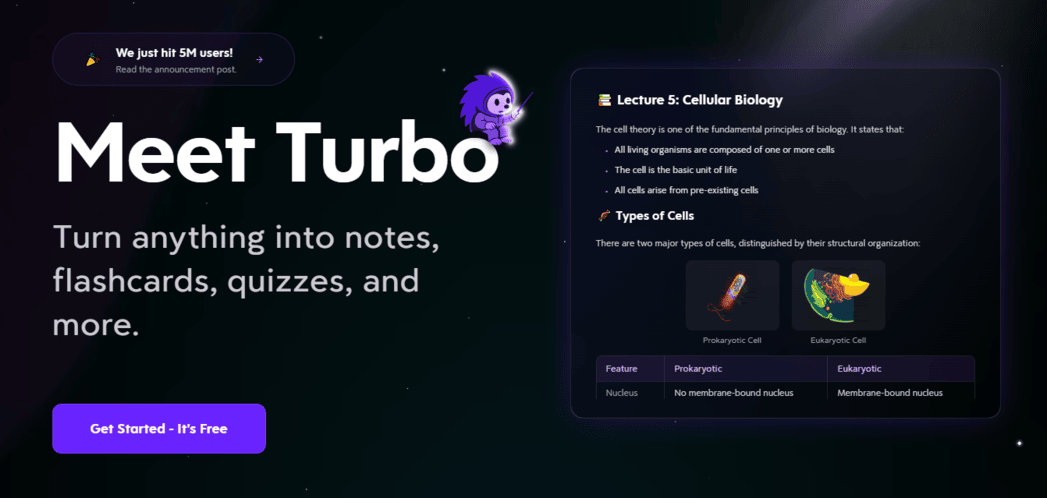
Two 20-year-old college dropouts built Turbo AI, an AI notetaker that grew to 5M+ users in under a year. Started as a 2024 side project by Rudy Arora and Sarthak Dhawan, it currently pulls in eight-figure ARR and gains 20,000 users daily.
Details:
The idea came from a relatable problem: students struggling to take notes while paying attention in class. Turbo AI solves that by recording lectures, summarizing them automatically, and generating flashcards and quizzes. It can also process PDFs, YouTube videos
In just six months, Turbo AI grew from 1 million to 5 million users — while staying profitable. It’s not just students using it either; professionals like doctors, consultants, and analysts rely on it to summarize reports
The founders, who run a 15-person team from Los Angeles, have raised $750,000 and remain cash-flow positive. Their hybrid approach — combining manual note-taking with AI automation — has helped Turbo AI stand out
What started as two students solving their own problem has become one of the most successful AI education startups of the year.
Top AI & SaaS Tools
CardClan (Life-time Deal): Replaces emails with AI-powered personalized digital cards (video, images, CTAs) that sync with your CRM to boost engagement and conversions
CapCut AI Design: Flat-image design tool for making campaign posters, thumbnails, holiday cards — any flat-image designs (Log in to CapCut Online and visit the link) [F-R-E-E]
Runway Remove from Video: Upload a clip, describe the element you want removed, and the app removes it automatically [F-R-E-E]
NotebookLM: Latest update adds customizable visual styles — Classic, Whiteboard, Watercolor, Retro Print, Heritage, Paper‑craft and Anime [F-R-E-E]
Mistral AI Studio: Helps builders move AI from experiments to production with a reliable agent runtime and end-to-end observability
The Gold standard for AI news
AI will eliminate 300 million jobs in the next 5 years.
Yours doesn't have to be one of them.
Here's how to future-proof your career:
Join the Superhuman AI newsletter - read by 1M+ professionals
Learn AI skills in 3 mins a day
Become the AI expert on your team
AI Tutorial
How to Build a Personalized AI Agent with Mistral Le Chat

Creating a personalized AI agent is simple with Mistral AI’s Le Chat. You can build an agent that understands your style, follows your instructions, and interacts just the way you want. This guide will walk you through building, testing, and customizing your AI agent.
Open Le Chat
Head over to the Mistral AI platform and open Le Chat, the space where you can build and talk to your AI agents.
Go to “Agents”
Inside Le Chat, find the “Agents” tab from left side. This is where you manage your existing agents or start working on a fresh one.
Start Building
Tap Create an Agent. You’ll be taken to a chat-style setup where you can define the agent's personality and purpose.
Write Instructions
In the instruction field, describe exactly what you want your AI agent to do.
For example, if you're trying to create one that writes like you, explain your tone, structure, and typical phrasing.
You can also paste in examples of your writing to help guide the agent.
Subscription Message
If you're asked to subscribe before continuing, choose the F-R-E-E plan, which allows you to move forward without any payment.
Fine-Tune Settings
You’ll have options to shape how your agent behaves:
Tone: Choose whether you want the agent to sound casual, formal, friendly, etc.
Guardrails: Set up boundaries for what your agent should or shouldn’t do.
Knowledge: Decide how much background or memory the agent should work with.
Test Agent
On the right side, there's a chat area where you can try out your agent and see how it responds based on your setup.
Start Full Chat
Once you're happy with how it's working, choose “Open New Chat.” This will begin a dedicated conversation with your AI agent.
Tip: The more specific your instructions are, the better your agent will perform. Don’t hesitate to include examples or clearly describe your expectations.
Top AI & Tech News
AI misidentified an empty Doritos bag as a gun, prompting a police response where officers arrived with guns drawn and handcuffed a 16‑year‑old
SoftBank has approved a second installment of $22.5 billion to finish its planned $30 billion investment in OpenAI
Thinking Machines Lab argues that AGI requires models that truly learn and continually self-improve (meta-learning), not just ever-larger scaled models
Sam Altman has recruited Caltech biomolecular engineer Mikhail Shapiro to join Merge Labs, the BCI startup he and Alex Blania are about to announce
AI Art Spotlight
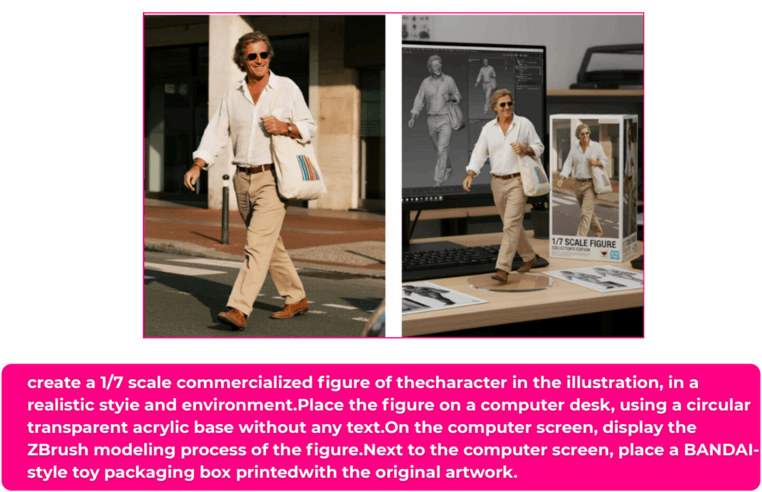
Create Your Own Photo Like This Using the Prompt Below:
Create a 1/7 scale commercialized figure of the character in the illustration, in a realistic style and environment. Place the figure on a computer desk, using a circular transparent acrylic base without any text. On the computer screen, display the ZBrush modeling process of the figure. Next to the computer screen, place a BANDAI-style toy packaging box printed with the original artwork.Model: Gemini 2.5 Flash Image (Nano Banana)
Resource of the Day
Perplexity AI Playbook: How AI Is Used to Get Work Done

A concise guide to using AI to cut repetitive busywork and boost creative, curious work—with ready prompts, templates, and step-by-step workflows for email, meetings, research, and drafts. Based on real internal practices, it includes ethical guardrails and simple ways to measure time saved so teams can adopt AI responsibly and see quick wins.
Top AI Video Tutorial
35+ INSANE Ways To Use NotebookLM (F-R-E-E)
Want Weekly Creator Playbooks to Grow on Social?

Want to stand out and grow your social presence? Join 10K+ creators getting weekly playbooks to build a creator business that pays.
Unlock $10,000+ Worth of F-R-E-E Creator Blueprints, including: 👇
|
|


