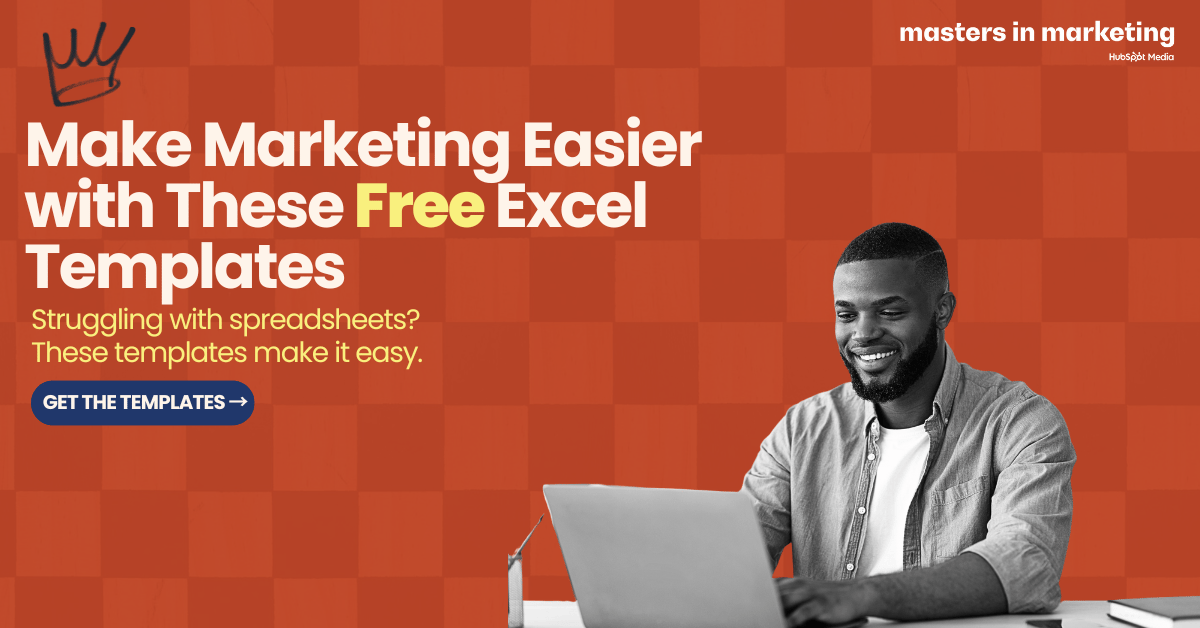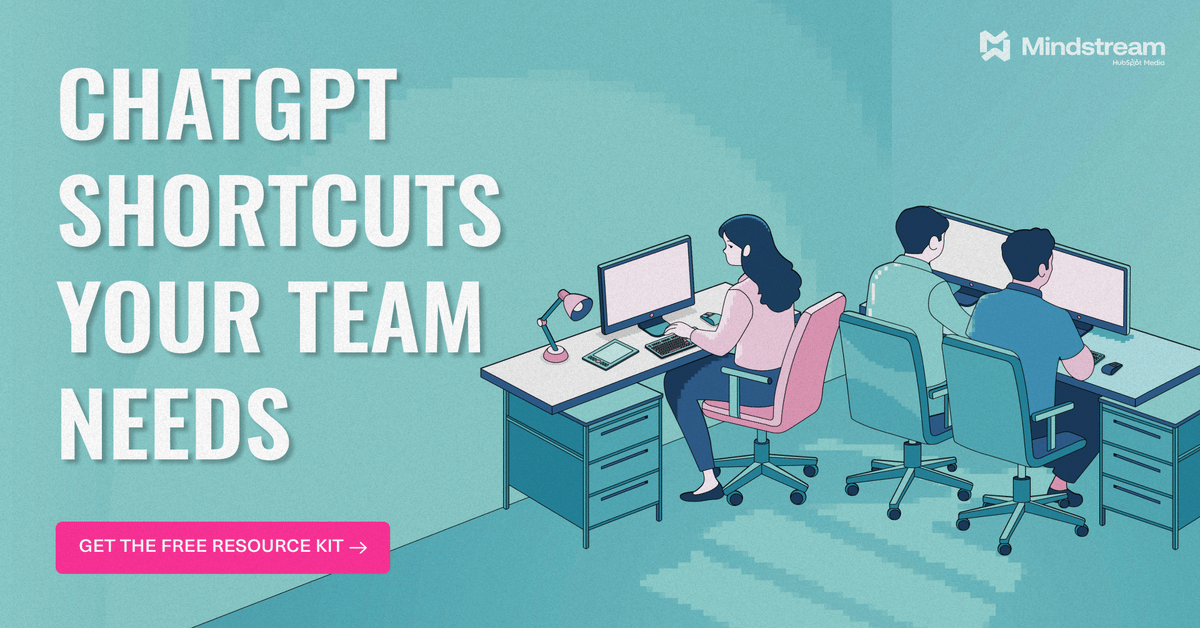- AI PlanetX
- Posts
- OpenAI Launches Atlas Browser
OpenAI Launches Atlas Browser
Amazon to Cut 600K Jobs?

Welcome to another edition of AI PlanetX.
OpenAI launches Atlas Browser with Memory and Agent Mode; Amazon plans 75% automation to replace 600K jobs as Anthropic debuts Claude Code for in-browser development.
Inside This Edition: 💎
Hottest AI News
Top AI & SaaS Tools
AI Tutorial: Replace Anything in a Video
Top AI & Tech News
AI Art Spotlight
Prompt of the Day: Top GPT Prompt Collection
AI Video Tutorial
Launch Your Newsletter & Make $20K/Month
Hottest AI News
OpenAI
OpenAI Unveils Atlas Browser with Memory and Agent Mode
OpenAI just launched ChatGPT Atlas — an AI-powered web browser that takes on Google’s dominance in search. It’s available on macOS, with other platforms to follow, and reimagines how we’ll explore and interact with the internet.
Details:
The browser centers on two core features: memory and agent mode. Memory lets Atlas learn your preferences and habits, creating a smarter, more personal experience. Agent mode goes further, allowing ChatGPT to handle tasks like booking flights, making reservations, or editing documents
Atlas redefines browsing with ChatGPT at its core. Tapping search results opens a split-screen showing both the webpage and your ChatGPT chat, keeping AI help always visible. It also adds tools like webpage summarization and “cursor chat,” which lets you highlight text for edits or rewrites
This launch escalates the AI browser wars sparked by OpenAI’s SearchGPT in 2024. Perplexity’s Comet browser offers similar AI features, while Google is weaving Gemini deeper into Chrome for automated tasks
With ChatGPT Atlas, OpenAI is asserting that the future of web browsing lies not in traditional search results, but in conversational AI that can understand, remember, and act.
Streamline Your Marketing Workflow With These Free Excel Templates
Are your spreadsheets helping you move faster—or slowing you down?
Masters in Marketing’s free Excel Toolkit includes 10 customizable templates used by real marketing teams to plan smarter, track better, and stay organized across campaigns.
Inside this toolkit, you’ll get:
A campaign planning template that keeps teams aligned
A content calendar format built for busy marketers
Budget and performance trackers designed to show ROI fast
Plug-and-play sheets that require zero complex formulas
Unlock the toolkit. Free when you subscribe to the Masters in Marketing newsletter.
Get practical marketing insights, twice a week, from experts who know what works.
Amazon
Amazon Targets 75% Automation to Cut 600K Jobs Over Next Decade

Amazon’s internal documents reveal a sweeping automation plan that could redefine U.S. jobs. The company reportedly aims to replace over 600,000 American workers with robots within the next decade, sparking debates about the future of human employment.
Details:
Amazon’s robotics team plans to automate 75% of operations by 2033. As product volume doubles, internal documents suggest it aims to avoid hiring over 600,000 U.S. workers through automation. By 2027, robots could offset 160,000 roles, cutting costs by 30 cents per item
To reduce backlash, Amazon has discussed softening its messaging. The plans mention replacing terms like “automation” and “AI” with “advanced tech” and using “cobot” to suggest collaboration, not replacement
Amazon denies these reports. Spokesperson Kelly Nantel said this reflects one team’s perspective, not company policy. She added that internal drafts are often incomplete or outdated
Economist Daron Acemoglu warns Amazon’s automation drive could reshape entire industries. With its scale and incentives, Amazon might set a model for widespread job loss across the economy.
Top AI & SaaS Tools
BrowserAct (Life-time Deal): No-code web-scraping tool that uses AI prompts and drag-and-drop workflows to extract reliable data from any website
Sparks: Build AI agents with any model, plus app-store tools, persistent memory, team collaboration, and helper-agent teams
Claude Haiku 4.5: Cheaper model that matches or exceeds the capabilities of pricier models on many coding and computer-interaction tasks [F-R-E-E]
DeepSeek-OCR: Compresses long text by encoding documents as images, using far fewer vision tokens for efficient long-context processing [F-R-E-E]
AI CMO: Lindy’s AI CMO is a modular suite of three AI agents (Research, Analysis, Creative) that automates end‑to‑end marketing campaigns [F-R-E-E]
Master ChatGPT for Work Success
ChatGPT is revolutionizing how we work, but most people barely scratch the surface. Subscribe to Mindstream for free and unlock 5 essential resources including templates, workflows, and expert strategies for 2025. Whether you're writing emails, analyzing data, or streamlining tasks, this bundle shows you exactly how to save hours every week.
AI Tutorial
How to Replace Anything in a Video with PikaSwaps

You don’t need After Effects or green screens anymore. With PikaSwaps, creators can transform any video scene — swap faces, objects, or backgrounds using simple prompts.
Visit PikaSwaps
Go to the Pika Labs platform and select PikaSwaps from the list of creative AI tools at the bottom. You’ll need to sign in or create an account to begin.
Upload Video
Press Upload and select your short video file. After it’s uploaded, you’ll see a preview window where the AI identifies editable regions.
Identify Object or Character
You can locate what you want to replace in two ways:
Auto-select: Type the name of the object or person (for example, “the car” or “the man in blue”).
Manual brush: Paint directly over the region you wish to change using the adjustable brush tool for precision.
Choose Replacement Method
You can guide PikaSwaps using either text or visuals:
Text Prompt – Describe the object or person you want.
Example:
“Replace the man with a futuristic robot holding a tablet.”Reference Image – Upload an image of what the object should look like for enhanced realism.
Adjust Fine Details
Before generating, use sliders or controls to tweak lighting, scale, or position. This ensures the element blends seamlessly with the scene’s motion and tone.
Generate and Review
Tap Generate to let the AI process your request.
Preview the transformation in a few seconds.
If the swap doesn’t look natural, use Reprompt to modify your text or Retry for a fresh version.
Note: If your video has shadows or reflections, use prompts that describe those elements too for better consistency.
Top AI & Tech News
Anthropic launched Claude Code on the web (research preview), letting developers code in the browser instead of a terminal, with a cloud agent that can run multiple tasks
Krea has open-sourced its 14B-parameter real-time video model, enabling near-instant streaming to create, edit, and restyle video outputs
OpenAI hired 100+ former investment bankers for “Project Mercury,” paying ~$150/hour to train AI on deal modeling and automate junior analyst grunt work
YouTube launched a likeness-detection tool that flags AI uses of your face or voice, lets verified users request removal or copyright takedowns, and requires ID plus a selfie video
AI Art Spotlight

Create Your Own Photo Like This Using the Prompt Below:
A hyper-realistic Twitter post by Albert Einstein right after finishing the theory of relativity. Include a selfie where you can clearly see scribbled equations and a chalkboard in the background. Make it visible that the post was liked by Nikola Tesla.Model: Gemini 2.5 Flash Image (Nano Banana)
Prompt of the Day
Top GPT Prompt Collection

Someone revealed a vast and dramatic collection of GPT prompts assembled into a single, formidable resource. This compilation brings together hundreds of creative utility and roleplay templates ready for immediate use or adaptation. Designed for power users, developers, and creators seeking memorable starting points, it spans technical aides, storytelling engines, productivity boosters, and personality simulators.