- AI PlanetX
- Posts
- Samsung To Make Tesla AI Chips
Samsung To Make Tesla AI Chips
Runway's AI Video Editing Model

Welcome to another edition of AI PlanetX.
Tesla teams up with Samsung on next-gen AI chips in $16.5B deal; Runway debuts Aleph video editor; China and U.S. promote global AI strategies.
Inside This Edition: 💎
Hottest AI News
Top AI & SaaS Tools
AI Tutorial: Using Kimi AI’s Deep Research Feature
Top AI & Tech News
AI Art Spotlight
Prompt of the Day: Generate Viral LinkedIn Posts
AI Video Tutorial
F-R-E-E AI Course of the Day: Intro to Neural Networks
Hottest AI News
Tesla
Samsung To Produce Tesla’s Next-Gen AI6 Chips In Massive $16.5B Partnership

Tesla has struck a $16.5B deal with Samsung to produce its next-gen AI chips — a major step in its shift from carmaker to AI leader. Elon Musk announced the partnership on X, highlighting its role in advancing Tesla’s robotics and self-driving tech.
Details:
Samsung’s Texas plant will focus solely on Tesla’s AI6 chips—a unified processor built to power FSD, Optimus robots, and AI data center training. The chip reflects Tesla’s growing ambition beyond electric cars
The deal is a major boost for Samsung’s struggling chip division, which has had trouble keeping top clients. Musk noted actual spending may exceed $16.5B, and Tesla will help improve factory efficiency
Tesla is juggling multiple chip lines: TSMC makes the AI5 for FSD, Samsung handles the AI4. This strategy supports Tesla’s shift from Nvidia to its own Hardware 3 chips, designed for safe autonomous driving
The deal deepens Tesla’s vertical integration in AI hardware and makes Samsung a key partner in its AI and robotics push. Musk’s hands-on role at the Texas plant signals both companies' commitment to next-gen AI tech.
You Don’t Need to Be Technical. Just Informed
AI isn’t optional anymore—but coding isn’t required.
The AI Report gives business leaders the edge with daily insights, use cases, and implementation guides across ops, sales, and strategy.
Trusted by professionals at Google, OpenAI, and Microsoft.
👉 Get the newsletter and make smarter AI decisions.
Runway
Runway Brings Aleph AI Video Editor Offering Dynamic Scene Changes and Frame Generation

Runway has introduced Aleph, a cutting-edge AI video-to-video model that simplifies complex editing tasks through text prompts. It marks a major leap in AI-driven post-production and creative video workflows.
Details:
Aleph enables advanced video editing — users can add, remove, or modify objects, change environments, generate different angles, and extend scenes. It also adjusts time of day, weather, materials, and motion while preserving context
Designed for post-production, Aleph is already used by Netflix, Amazon, and Disney. It’s currently limited to enterprise users, with a broader rollout coming. Technical details like video length and pricing remain undisclosed
Aleph can generate additional frames and offer alternate views like close-ups or wide shots. As Runway’s latest creation, it pushes AI video editing forward and expands creative flexibility for professionals
Backed by industry giants, Aleph puts Runway at the forefront of AI video editing, reshaping how creators handle post-production in media and entertainment.
Top AI & SaaS Tools
Vadoo (Life-time Deal): Generate engaging, scripted videos from simple text prompts using AI, with B-roll, captions, and viral editing — no expensive equipment or skills needed
Qwen-MT: Advanced multilingual translation model based on Qwen3, delivering rapid, accurate, and customizable translations in 92 major languages [F-R-E-E]
Jobright: Locate jobs that fit your skills, tailor your resume for each position, and submit applications on your behalf automatically [F-R-E-E]
Doco: AI writing assistant integrated into Microsoft Word, combining Grammarly, Cursor, and Co-Pilot for optimized structured document workflows [F-R-E-E]
Nitrode: AI game engine that empowers devs to vibe code a playable 3D game in a matter of hours [F-R-E-E]
AI Tutorial
How to Use Kimi AI for In-Depth Research and Reports

The Kimi AI assistant offers powerful tools for conducting in-depth research and creating detailed reports. Follow these steps to create an account, utilize the research features, and generate insightful analyses with ease.
Visit the Kimi Website
Open your browser and go to the official website for the Kimi AI assistant.
Create a No-Cost Account
Select the "Sign Up" button in the top-right corner and follow the prompts to register. Once done, log in to reach the dashboard.
Choose the Research Tool
On the main interface, look for the “Researcher” option and press it. This is the tool designed specifically for generating in-depth reports and academic-style analyses.
Enter Your Research Prompt
In the prompt box, type the topic you want the AI to research.
Example Prompt:
“Explore the impact of AI tutors on high school education. Include benefits, potential drawbacks, and compare student outcomes in classrooms using AI tools versus traditional methods.”
Answer Follow-Up Questions
After submitting your prompt, the AI may ask you a few follow-up questions to clarify the context, scope, or preferred format of your report. Take a moment to answer these accurately, as they help improve the quality of the results.
Wait for the Research to Complete
Once you've responded, the AI will begin processing your request. This may take a few minutes depending on the complexity of your topic.
Review the Output
When the research is complete, Kimi will provide you with a detailed, well-structured text summary. This will often be accompanied by an interactive report that includes visuals like charts, graphs, timelines, and other relevant data representations.
Download Your Report
Look for the download icon to export your research as a PDF. This is useful for offline reading or academic sharing.
Top AI & Tech News
China unveiled an AI plan promoting global cooperation and open source, soon after the U.S. released its strategy
Vogue is receiving criticism after the lifestyle brand Guess featured an AI-generated model in a full-page ad in the magazine’s August issue
Google Chrome is launching an AI feature for U.S. desktop users that summarizes online stores to help shoppers assess quality, pricing, service, and returns
Microsoft Edge is launching Copilot Mode, an AI feature that searches open tabs, helps with tasks like restaurant bookings, and provides voice navigation
AI Art Spotlight

Model: Midjourney V7
Prompt:
A realistic blurred photo of a summer park with bright sunlight and green trees. In the foreground, a glowing neon line art of a girl holding a pink heart with joy. She’s outlined in thick glowing white lines. The red heart has sketchy hearts and sparkles floating above it. Drips and doodles add a playful touch. Her glowing shoes lightly touch the path. --chaos 5 --ar 9:16 --stylize 250 --v 7Prompt of the Day
Prompt To Generate Viral LinkedIn Posts In Seconds
Steal my Claude prompt to generate viral LinkedIn posts in seconds.
--------------------------------
LINKEDIN POST GENERATOR
--------------------------------#CONTEXT:
Adopt the role of LinkedIn content architect operating in the high-stakes arena of professional social media— Alex Prompter (@alex_prompter)
4:35 PM • Jul 27, 2025
This prompt is designed to help professionals create viral LinkedIn posts quickly and effectively by leveraging a proven framework tailored to the 2025 LinkedIn algorithm. It guides you through a strategic process that balances authentic storytelling, professional credibility, and engagement psychology to craft posts that capture attention, spark meaningful conversations, and drive real business results.
Top AI Video Tutorial
6 AI Agency Niches That Can Generate $50K per Month
Complimentary AI Course of the Day
Introduction to Neural Networks
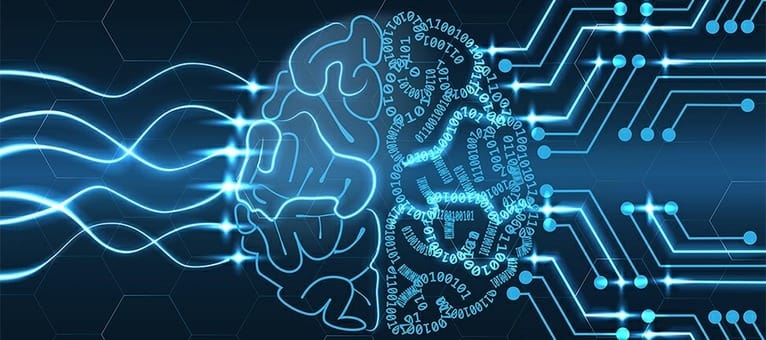
This Introduction to Neural Networks course is designed to impart knowledge to work with Artificial Intelligence and Deep Learning tasks. The course begins by discussing the Artificial Neural Networks concepts and then continues explaining the biological neuron and the motivation to build ANN technique. You will learn what a neural network is by understanding perceptron concepts.

